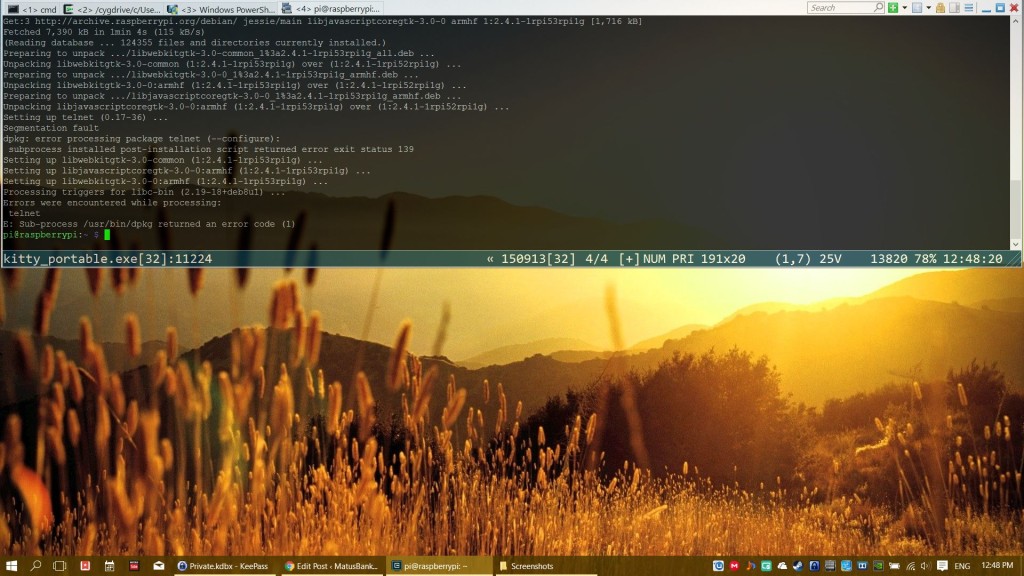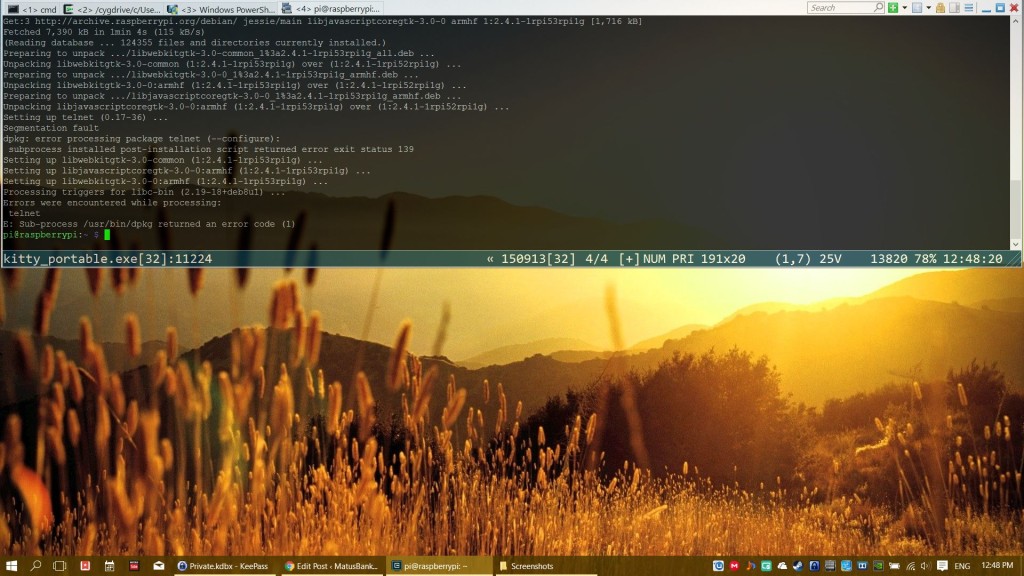Warning: Undefined array key "ssba_bar_buttons" in /data/f/0/f0e71dcf-4f5a-4882-8c33-9944a28d7ed9/matusbankovic.com/web/wp-content/plugins/simple-share-buttons-adder/php/class-buttons.php on line 602
![]()
While working with putty ssh client I tried several variations of it. Here is a small overview of them:
Putty software variations:
- Kitty – http://www.9bis.net/kitty/?page=Download
- SuperPutty – https://code.google.com/p/superputty/
- ExtraPutty – http://www.extraputty.com/
- PuttyTray – https://puttytray.goeswhere.com/
Putty addons:
- Cluster SSH – http://sourceforge.net/projects/clusterssh/
- controls a number of xterm windows via a single graphical console window to allow commands to be interactively run on multiple servers over an ssh connection.
- mRemoteNG – http://www.mremoteng.org/
- remote connections manager that can be used with PuTTY to provide a tabbed environment.
My choice:
The best solution for me so far is ConEmu combined with kitty. ConEmu is basicly a Windows console window enhancement.