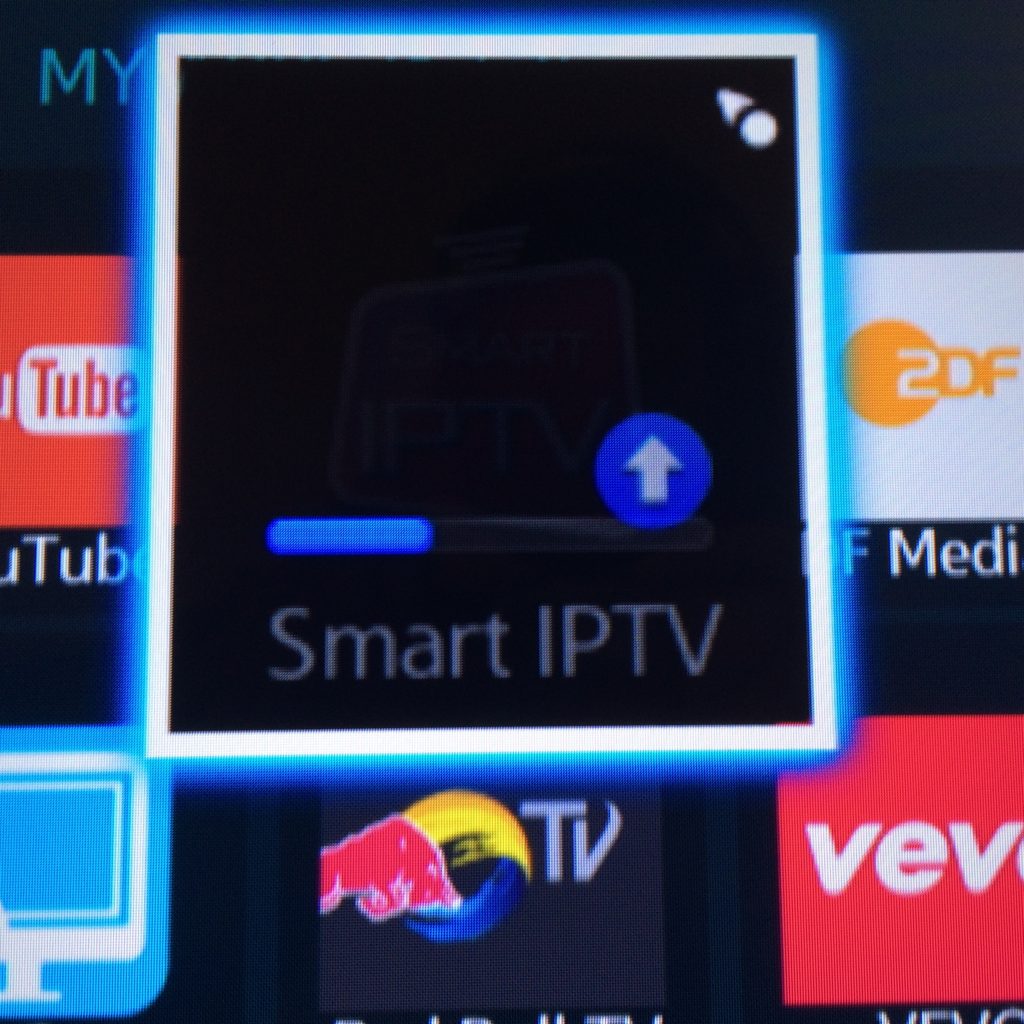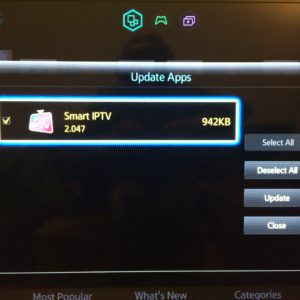Instructions how to update samsung smart iptv app. Bellow instructions also work for all other installed apps on the samsung smart tv.
1.) Open smart hub on the tv.
2.) Go to featured apps.
3.) If you see next to the smart iptv app icon a blue up arrow, this means an update is available:
4.) Select the and app doesnt have to be the one your want to update, and hold the enter button until a menu appears. Then select update apps:
5.) Select app(s) u want to update so the checkbox is checked and select update (in our case Smart IPTV and select update):
6.) The app will show a progress bar and update and you are done: