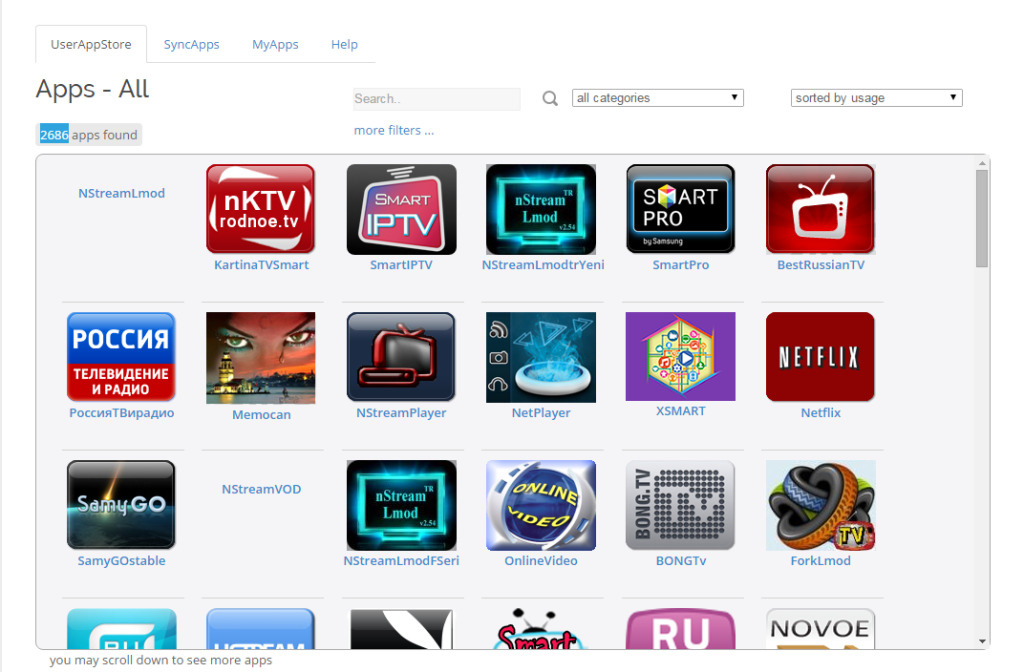Samsung smart tv apps
There area 3 methods known to me how to install on samsung smart tv apps / widgets.
1st Ulango.tv
Recently, while searching for a way how to install custom samsung smart tv apps, outside the official samsung smart hub and without changing the region of the Samsung smart TV I stumbled over ulango.tv site.
There is a huge selection of apps with description (2686 in total on 7th of january 2016) to chose from. http://ulango.tv/smart-tv-apps/userappstore?locale=en
Some of the Apps are available for free – marked as Basic.
Some after payment – marked as Premium, details are described at the page.
Installation is described on the site and installation process is based on being logged into TV with develop account and syncing app via the provided IP address on the ulango site.
2nd Install custom apps on USB stick
2nd option how to install apps for samsung smart tv is to use a usb stick.
- Format USB Flash Drive into FAT32
- Download the app’s archive
- Create in the root of USB Flash Drive the folder named depending on the app
- Extract archive in created folder
- Turn the TV on and insert USB Flash Drive in it
- Launch Smart HUB. Custom apps should appear at the end of app’s list (or in More Apps section)
Links for downloading app / homesite:
- ss iptv (D, E, F, H, J) / http://ss-iptv.com/en/
- seyirTURK / http://seyirturk.com/yeni/?q=en/home
- IPTVx (E, F, H, J) / multiviewer.sytes.net/mv/index.php/howto/iptv-on-smarttv
- HasBahCa IPTV (E, F, H, J) / http://hasbahcaiptv.com/forum.php?action=post&forum_id=303
3rd Install custom apps with SammyWidget
Apps which are downloaded to PC can be installed directly on TV with the help of this SammyWidget tool for Windows.
Instructions: http://forum.samygo.tv/viewtopic.php?t=6560
Download: SammyWidget v1.1.zip