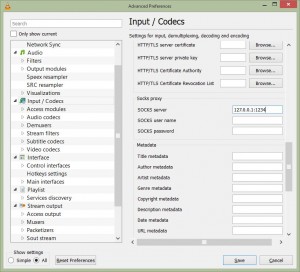SSH multi hop proxy
Scenario:
|————-Location A———————| SSH over Internet |—————-Location B—————–|
Windows PC —-> Raspberry Pi 1 (Linux) ———————————–> Raspberry Pi 2 (Linux) ——> Internet
Goal:
1.) Connect via SSH with Putty from Windows PC over Raspberry Pi 1 to Raspberry Pi 2 and access its network and internet connection.
This can be accomplished with ssh multi hop proxy solution.
How to configure:
1.) SSH session from Windows PC to Raspberry pi 1.
2.) Configure SSH port-forwarding. In my case Local Port 1234 on Windows PC will forward traffic to Raspberry pi 1 to port 5678.
3.) Automatically a SSH session from Raspberry pi 1 to Raspberry Pi 2 will be established. Dynamic port forwarding 5678.
Example of usage:
1.) Possible to access network components as Router which is connected to Raspberry Pi 2 just type the IP address of the router as you would be in the network.
2.) In case that ISP in location B provides IPTV this is also accessible with help of udpxy and VLC (Proxy has to be configured: 127.0.0.1:1234)
3. Access Camera Module on Raspberry pi 2.