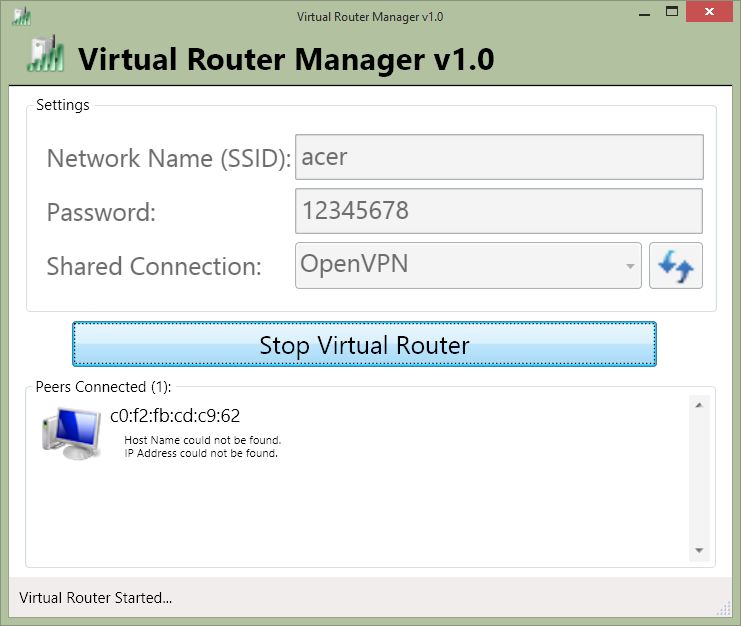Scenario:
Based on the experience with unblocking restricted websites I searched for a way how to share openvpn connection from my notebook to other devices especially to Samsung Smart TV & iPhone.
The solution which suited me is to share it via WIFI Hotspot from notebook.
How to:
1.) Prerequisisment is to have the OpenVPN up and running as described in the article above.
2.) Download and install the software Virtual Router from http://virtualrouter.codeplex.com/
3.) Start the OpenVPN connection for the wished location. (Run as Administrator)
4.) Start the Virtual Router and chose for shared connection the OpenVPN connection. This creates a WIFI hotpost.
5.) Set the TV or iPhone to use the wifi hotpost. In my case called Acer.
6.) Use geo restricted app and enjoy tv shows/movies. In my case 7TV.