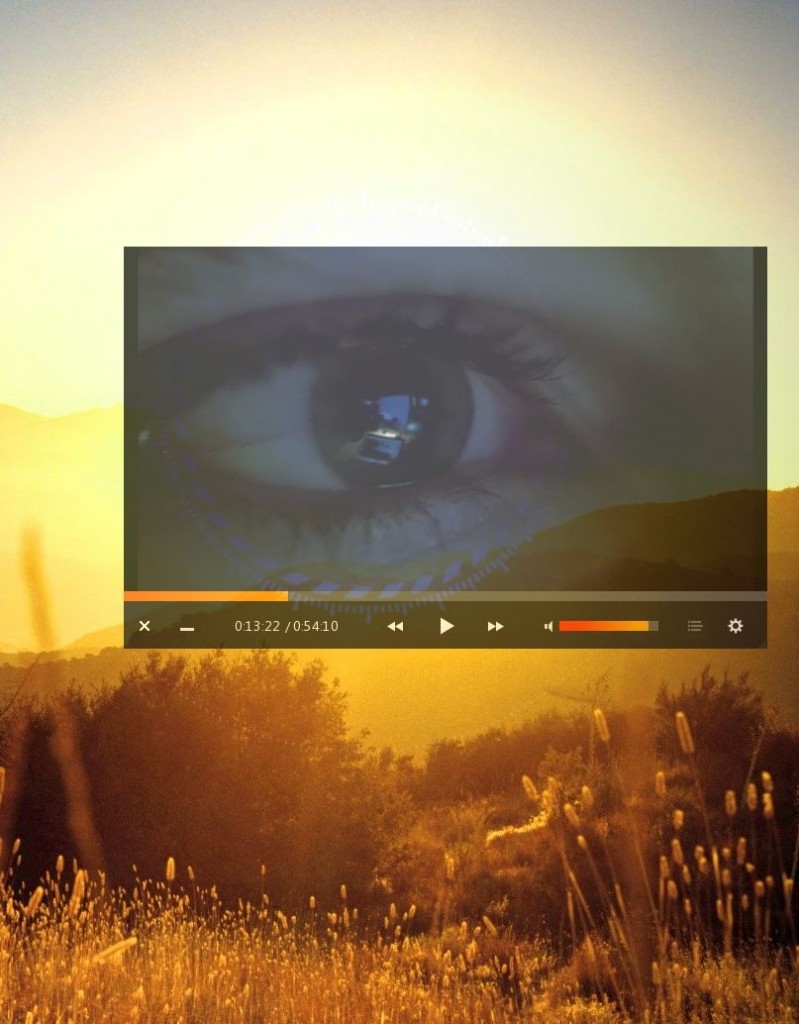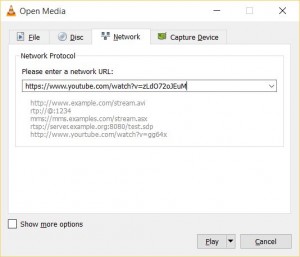Overview of vlc tips tricks
This is my summary of vlc tips tricks which I will try to extend.
Skins:
- Chose a skin from:
- Extract, move, copy the .vlt file into the skins directory of VLC.
- Right click -> Interface -> Open skin
- Chose your skin
- Close VLC and reopen it
Transparency:
To make the skin / playback window transparent:
- Right click -> Interface -> Preference
- Change Show settings to all
- Interface -> Main Interface -> Interface module change to Qt interface and check the skinnable interface
- Interface -> Main Interface -> Qt -> Windows Opacity (I changed to 0.80)
- Interface ->Skins -> Chose skin
- Save
- Close VLC and reopen it
- Enjoy
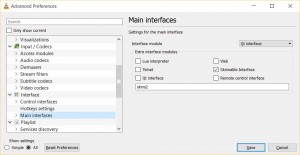
Play youtube video via VLC:
- Right click -> Open media -> Open Network
- Paste the copied url from youtube
- Hit play