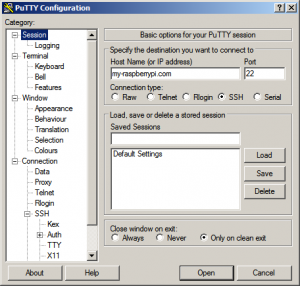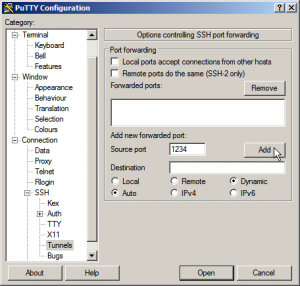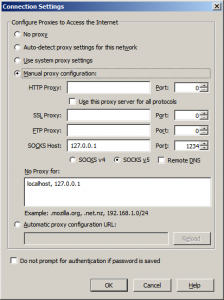Putty ssh socks proxy
Goal is to reach a remote network as I would be located physically at that site. With help of putty ssh socks proxy it is possible to get access to network restricted content. (Your router, ISP forum site, NAS, Webcam, etc)
I checked my IP address before setup of the proxy and after via http://www.whatsmyipaddress.net/.
My scenario:
Raspberry Pi with raspbian at site A which is reachable with SSH via public IP address.
Putty SSH Client at site B.
Configuration:
Example of servers IP or domain name entered in Putty:
Example of dynamic port-forwarding:
Example of settings for proxy in firefox:
Now just establish the ssh connection and put in the address bar of firefox IP of your network components. Router, Webcam, NAS etc.